In today’s technology-driven world, online shopping is rapidly changing the way businesses operate. Effective transportation and smooth distribution processes have become critical components of success. Auctane ShipStation provides an end-to-end shipping solution, simplifying e-commerce logistics and increasing efficiency and customer satisfaction. This article explains ShipStation in detail, what it offers, how it works, and how it impacts the online retail industry.
Introduction
Auctane ShipStation is a leading web-based shipping software designed to streamline the order fulfillment process for online retailers. It integrates with various e-commerce platforms, marketplaces, and carriers, allowing businesses to manage their shipping operations from a single dashboard. The software offers a suite of tools to automate and optimize shipping tasks, making it easier for businesses to scale their operations and provide excellent customer service.
Understanding Auctane ShipStation
ShipStation, an Auctane product, is an online shipping software crafted for e-commerce businesses package delivery. The system integrates with over 100 online stores, platforms, and marketplaces to provide a centralized location for managing and simplifying shipping operations. ShipStation is a shipping solution for businesses, operating everything from order management to shipping label crafting and shipment tracking.
Key Features of Auctane ShipStation
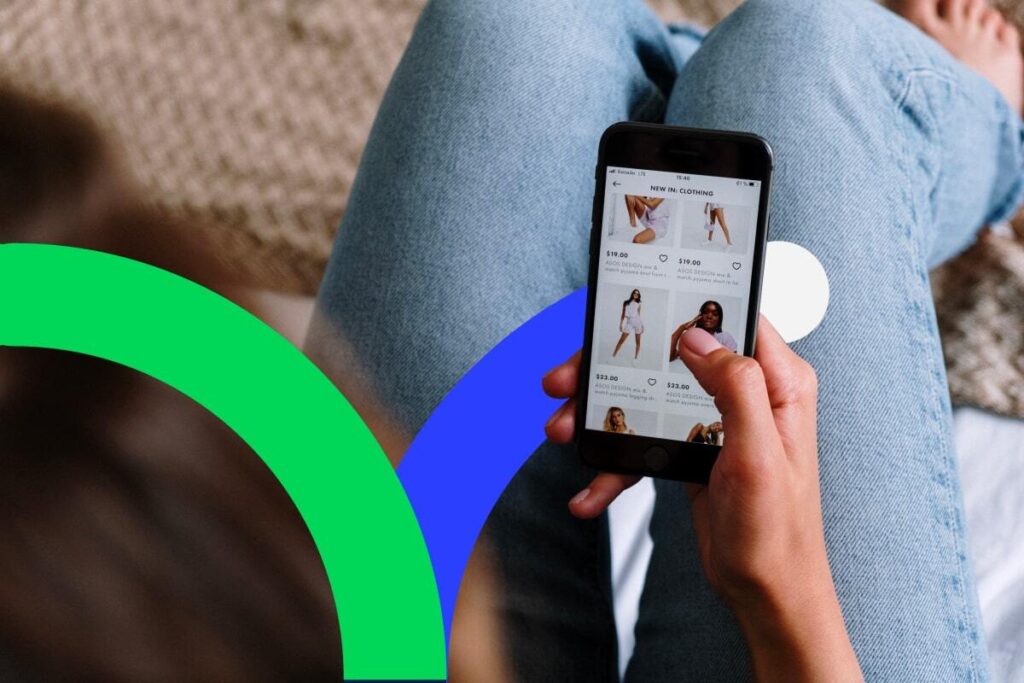
Multi-Channel Integration
One of the standout features of Auctane ShipStation is its ability to integrate with multiple sales channels. Whether you sell on Amazon, eBay, Shopify, WooCommerce, or your own custom website, ShipStation can consolidate orders from all your sales channels into one centralized platform.
Example: Imagine running an online store that sells through Amazon, eBay, and Shopify. With ShipStation, you can view and manage all orders from these platforms in a single dashboard, eliminating the need to switch between different systems.
Order Management
ShipStation provides robust order management capabilities. You can import orders, view order details, apply filters, and create automation rules to streamline order processing.
Example: A small business owner can set up an automation rule that assigns specific shipping carriers based on the destination country, ensuring the most cost-effective and timely shipping method is always used.
Shipping Automation
Automating repetitive shipping tasks is a major benefit of using ShipStation. Automation rules can be set up to handle various aspects of order fulfillment, such as assigning shipping methods, updating order statuses, and sending tracking information to customers.
Example: A business can create an automation rule that automatically sends tracking information to customers once an order is shipped, reducing the need for manual intervention and improving customer satisfaction.
Label Printing
ShipStation simplifies the label printing process by supporting batch label creation. You can print shipping labels for multiple orders at once, saving time and reducing errors.
Example: During peak holiday seasons, a retailer can use ShipStation to print hundreds of labels in minutes, ensuring all orders are shipped promptly and accurately.
Rate Comparison
ShipStation allows users to compare shipping rates from different carriers in real time, helping businesses choose the most cost-effective shipping option for each order.
Example: A company shipping internationally can compare rates from USPS, FedEx, and UPS, selecting the most affordable option without compromising on delivery speed.
Inventory Management
Keeping track of inventory across multiple sales channels can be challenging. ShipStation offers inventory management features that help businesses monitor stock levels and update inventory in real time.
Example: A retailer can set up low stock alerts to notify them when inventory levels are running low, preventing stockouts and ensuring continuous sales.
Branded Tracking

Providing customers with a branded tracking experience can enhance your brand’s visibility and customer loyalty. ShipStation allows you to create custom tracking pages with your logo and messaging.
Example: A business can create a tracking page that includes their logo, contact information, and a personalized message, giving customers a cohesive brand experience from purchase to delivery.
Returns Management
Handling returns efficiently is crucial for maintaining customer satisfaction. ShipStation offers returns management features that make it easy to generate return labels and process returns.
Example: A retailer can create a self-service returns portal where customers can generate return labels, track their returns, and receive updates on the status of their return.
Benefits of Using Auctane ShipStation
Time-Saving Automation
Automation is at the heart of ShipStation’s value proposition. By automating routine tasks, businesses can save significant time and reduce the risk of errors, allowing them to focus on more strategic activities.
Example: A business can automate the assignment of shipping methods based on order weight and destination, ensuring consistency and efficiency in the shipping process.
Cost Efficiency
By comparing shipping rates and selecting the most cost-effective options, businesses can reduce shipping costs without compromising on delivery times.
Example: An online store can save thousands of dollars annually by consistently choosing the best shipping rates across various carriers.
Enhanced Customer Experience
ShipStation’s branded tracking and automated communication features help businesses provide a seamless and professional customer experience.
Example: A customer receives a branded tracking email with real-time updates, enhancing their post-purchase experience and increasing the likelihood of repeat business.
Scalability
As businesses grow, so do their shipping needs. ShipStation is designed to scale with your business, handling increased order volumes and additional sales channels without a hitch.
Example: A business expanding to international markets can easily integrate new sales channels and carriers into ShipStation, maintaining a unified shipping process.
Comprehensive Reporting

ShipStation offers detailed reporting and analytics tools that provide insights into shipping performance, costs, and efficiency.
Example: A business can use ShipStation’s reports to identify shipping trends, optimize carrier selection, and make data-driven decisions to improve their shipping strategy.
Step-by-Step Guide to Setting Up Auctane ShipStation
Setting up Auctane ShipStation involves several steps, from account creation to integrating sales channels and configuring shipping settings. Here’s a detailed guide to get you started.
Step 1: Create a ShipStation Account
- Visit the ShipStation website and sign up for an account.
- Choose a plan that suits your business needs.
- Complete the registration process by providing your business information.
Step 2: Integrate Sales Channels
- Log in to your ShipStation account and navigate to the integrations section.
- Select the sales channels you want to integrate (e.g., Amazon, eBay, Shopify).
- Follow the prompts to connect your accounts, granting ShipStation access to import orders.
Step 3: Configure Shipping Settings
- Set up your shipping carriers by connecting your existing carrier accounts (e.g., USPS, FedEx, UPS).
- Configure shipping methods and automation rules to streamline the order fulfillment process.
- Set up shipping rates and options that will be available to customers at checkout.
Step 4: Customize Branding
- Navigate to the branding section and upload your logo.
- Customize email templates, packing slips, and tracking pages to reflect your brand.
- Set up automated notifications to keep customers informed throughout the shipping process.
Step 5: Import and Manage Orders
- Once your sales channels are integrated, ShipStation will automatically import orders.
- Use the order management dashboard to view, filter, and manage your orders.
- Apply automation rules to handle repetitive tasks and streamline the workflow.
Step 6: Print Labels and Ship Orders
- Select the orders you want to ship and use the batch label printing feature to generate labels.
- Print the labels using a compatible printer and affix them to the packages.
- Ship the orders using your preferred carrier and update the order status in ShipStation.
Step 7: Monitor and Analyze Performance
- Use ShipStation’s reporting tools to monitor shipping performance, costs, and efficiency.
- Analyze the data to identify trends, optimize carrier selection, and improve your shipping strategy.
- Adjust automation rules and settings as needed to continually enhance your shipping process.
Integrating Auctane ShipStation Into Your Business
Integrating Auctane ShipStation into an e-commerce business is straightforward. The platform supports integration with all major e-commerce platforms like Shopify, Magento, WooCommerce, and more. Additionally, it offers a range of plugins and APIs for custom integrations, ensuring it can fit into virtually any e-commerce ecosystem.
Best Practices for Implementation
To get the most out of Auctane ShipStation, businesses should:
- Clearly define their shipping policies and procedures.
- Set up automation rules to reduce manual tasks.
- Regularly analyze shipping data to identify areas for improvement.
Case Studies: Real-World Examples

Small Business Success Story
Business Overview: A small handmade jewelry business selling on Etsy and Shopify.
Challenges:
- Managing orders from multiple sales channels.
- Manual label printing and order tracking.
- High shipping costs.
Solution:
- Integrated Etsy and Shopify with ShipStation.
- Automated label printing and order tracking.
- Used ShipStation’s rate comparison tool to find the most cost-effective shipping options.
Results:
- Reduced time spent on order fulfillment by 50%.
- Lowered shipping costs by 20%.
- Improved customer satisfaction with automated tracking updates.
Medium-Sized Enterprise Efficiency Boost
Business Overview: A medium-sized fashion retailer selling on multiple online marketplaces and their own website.
Challenges:
- High order volume during peak seasons.
- Complex inventory management across multiple warehouses.
- Inconsistent customer experience.
Solution:
- Integrated all sales channels and warehouses with ShipStation.
- Used ShipStation’s automation rules to streamline order processing.
- Customized branded tracking pages for a consistent customer experience.
Results:
- Enhanced order processing efficiency, handling 30% more orders without additional staff.
- Improved inventory accuracy with real-time updates.
- Increased customer loyalty with a branded tracking experience.
Large Corporation Integration
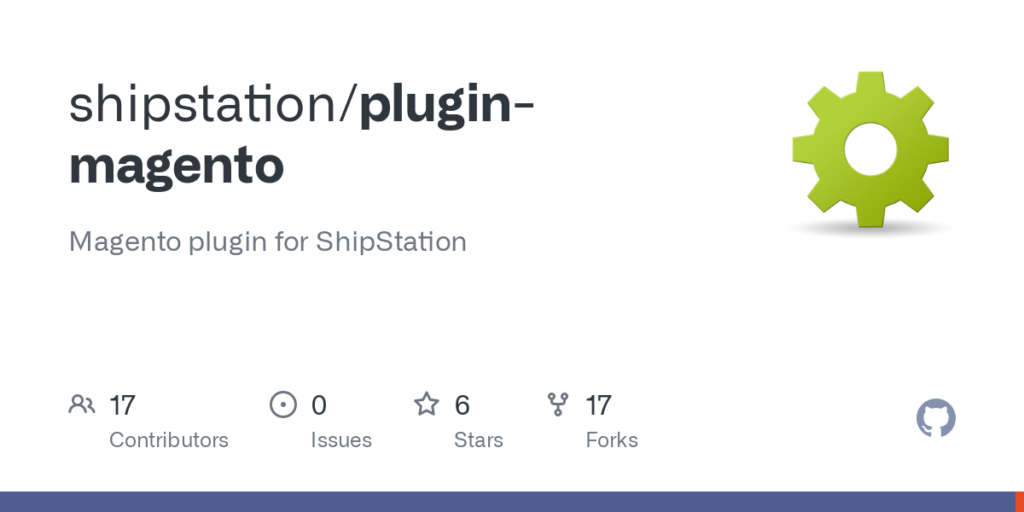
Business Overview: A large electronics retailer with a global presence.
Challenges:
- Coordinating shipping across multiple countries and carriers.
- High shipping costs due to international shipping.
- Managing returns efficiently.
Solution:
- Integrated international sales channels and carriers with ShipStation.
- Used ShipStation’s rate comparison and automation tools to optimize shipping costs.
- Implemented a self-service returns portal for customers.
Results:
- Reduced international shipping costs by 15%.
- Streamlined returns process, reducing return handling time by 40%.
- Improved global shipping coordination and efficiency.
Frequently Asked Questions (FAQs)
Q1: Can ShipStation integrate with custom e-commerce platforms?
Yes, ShipStation offers API integration, allowing businesses to connect custom e-commerce platforms and other systems.
Q2: Does ShipStation support international shipping?
Absolutely, ShipStation supports international shipping and provides tools to manage customs forms and duties.
Q3: How does ShipStation handle returns?
ShipStation offers a returns management feature that allows businesses to generate return labels, track returns, and manage the return process efficiently.
Q4: Can I use ShipStation with multiple warehouses?
Yes, ShipStation supports multi-warehouse management, allowing you to route orders to the nearest warehouse and manage inventory across locations.
Q5: Is there a mobile app for ShipStation?
Yes, ShipStation offers a mobile app that allows you to manage orders, print labels, and track shipments from your mobile device.
Conclusion
Auctane ShipStation is a powerful tool that can transform the way you manage shipping logistics in your e-commerce business. By integrating multiple sales channels, automating routine tasks, and providing comprehensive tools for order and inventory management, ShipStation helps businesses save time, reduce costs, and enhance the customer experience. Whether you’re a small business or a large corporation, ShipStation offers scalable solutions to meet your shipping needs. By following the setup guide and leveraging the features and benefits discussed in this article, you can streamline your shipping operations and focus on growing your business.
