Introduction
VSCO, which stands for Visual Supply Company, began as a sophisticated photo-editing app but has since grown into a significant player in the social media landscape. Renowned for its high-quality filters and minimalist design, VSCO offers more than just photo editing—it provides a platform for creative expression. This guide explores VSCO’s people search features in depth, showing how users can effectively find and connect with others on the platform.
The History and Evolution of VSCO
Founded in 2011 by Joel Flory and Greg Lutze, VSCO initially gained popularity for its advanced photo-editing tools that mimicked classic film aesthetics. As the app evolved, it introduced social features that allowed users to share their images and explore the works of others. Unlike platforms focused on social validation, VSCO emphasizes creativity and personal expression, making it a favorite among artists and photographers.
The VSCO Community and Culture
VSCO’s community thrives on creativity rather than social validation. Unlike Instagram or Facebook, VSCO does not feature likes or comments, which fosters a more authentic and pressure-free environment. The term “VSCO girl” became popular, referring to a style characterized by a laid-back, eco-friendly lifestyle. This unique culture influences how users interact and connect on the platform.
Navigating VSCO People Search
VSCO’s search functionality is a key feature that helps users find and connect with others. Here’s a step-by-step guide to using VSCO’s people search effectively:
Initiating a Search
To start searching on VSCO, tap the magnifying glass icon at the bottom of your screen. You can enter usernames, hashtags, or keywords to find relevant content and users. The search results are categorized into Photos, People, and Journals, allowing you to filter your search based on what you’re looking for.
Finding People
To search for people specifically, type a username or a relevant keyword into the search bar. VSCO will display users whose profiles match your search terms. This search functionality is less about personal details and more about discovering new creatives and their work.
Utilizing Hashtags and Keywords
Hashtags and keywords are essential for discovering content and users on VSCO. For instance, searching hashtags like #landscape or #portrait will show you images and users related to those themes. This method helps you find niche communities and like-minded individuals within the broader VSCO community.
Exploring the VSCO Grid
The VSCO Grid is a curated collection of images chosen by the VSCO team. Browsing this gallery is a great way to discover talented photographers and artists. Users featured on the Grid often gain substantial visibility, making it a desirable spot for those looking to showcase their work.
Connecting with Others on VSCO
Although VSCO does not have traditional social features like comments or direct messaging, there are still several ways to connect and engage with the community:
Following Users
By following users whose work you admire, you can keep up with their latest posts. Your feed will include content from the people you follow, creating a personalized and inspiring browsing experience.
Reposting and Sharing
VSCO allows users to repost images to their own profile, giving credit to the original creator. This feature enables you to share content you find inspiring and support other users. You can also share VSCO posts on other social media platforms to increase their reach.
Participating in Challenges and Prompts
VSCO frequently organizes creative challenges and prompts to engage users. Taking part in these activities allows you to showcase your work, gain exposure, and connect with other participants. Challenges often have specific themes, encouraging users to experiment with new styles and techniques.
The Role of Journals in VSCO People Search
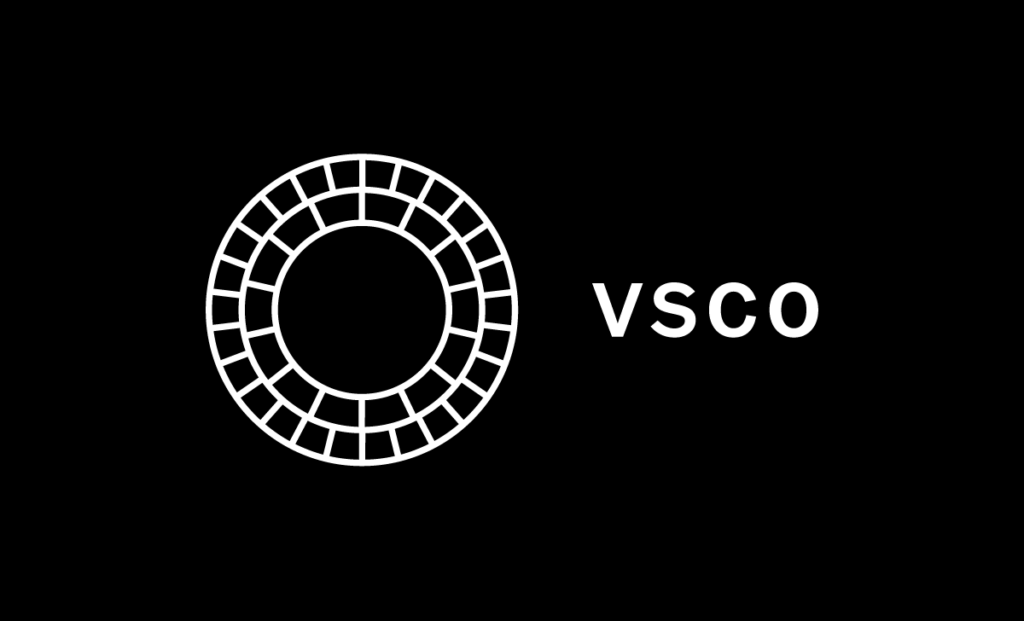
VSCO Journals are a unique feature that allows users to create and share long-form content. Journals combine images and text to tell a story, provide tutorials, or document experiences.
Creating and Sharing Journals
To create a journal, select multiple images, add text, and arrange them into a cohesive layout. Sharing journals can enrich your profile and attract followers interested in your storytelling style.
Discovering Journals
You can filter search results to find journals related to specific topics. This feature helps you explore detailed content and connect with users who have similar interests or creative approaches.
Privacy and Safety on VSCO
VSCO prioritizes user privacy and safety. Profiles can be set to private, so only approved followers can view your content. The absence of public comments also reduces the risk of negative interactions, making VSCO a safer space for creativity.
Managing Your Profile
To enhance your privacy, adjust your profile settings to control who can view your posts and follow you. You can also block and report accounts that violate community guidelines to maintain a positive environment.
Data Security
VSCO takes data security seriously, employing robust measures to protect user information. This includes safeguarding your personal data and content from unauthorized access and breaches.
Advanced Strategies for VSCO People Search
To maximize your experience with VSCO people search, consider these advanced strategies:
Using External Tools

Third-party tools and websites like VSCO Search or VSCO Finder can enhance your search capabilities. These tools offer additional features to help you find users and content based on specific criteria.
Networking with Influencers
Engaging with established photographers and influencers on VSCO can boost your visibility. By interacting with their content and sharing their work, you can attract their followers to your own profile.
Consistency and Quality
Consistency is crucial for building a following on VSCO. Regularly post high-quality content to keep your audience engaged and attract new followers. Experimenting with different styles and themes can also keep your profile dynamic and appealing.
Conclusion

VSCO offers a unique platform for creative expression, emphasizing quality and authenticity over traditional social validation. By understanding and utilizing the people search features, you can discover new talent, build meaningful connections, and enhance your creative journey. Whether you’re a seasoned artist or just starting out, VSCO provides the tools and community to support and inspire your artistic endeavors.
Case Study: Effective Use of VSCO People Search
Objective:
To understand how a user can effectively utilize VSCO’s people search feature to enhance their visibility and network within the platform.
Background:
Anna is a budding photographer specializing in travel and nature photography. She has recently joined VSCO to share her work and connect with other photographers. Her goal is to increase her followers and engage with the VSCO community.
Steps Taken:
- Profile Optimization:
- Anna ensured her VSCO profile was complete with a compelling bio, high-quality profile picture, and a consistent theme in her posts. This made her profile attractive to potential followers.
- Utilizing Hashtags and Keywords:
- She started by searching for relevant hashtags such as #travelphotography, #naturephotography, and #landscape. By exploring these hashtags, Anna found and followed other photographers with similar interests.
- Exploring the VSCO Grid:
- Anna frequently visited the VSCO Grid to discover high-quality work and identify popular photographers. She engaged with their content by reposting their images and sharing them on her profile with credit, which helped attract their followers to her own profile.
- Participating in Challenges:
- Anna participated in VSCO’s creative challenges related to travel and nature photography. These challenges often had themes and prompts that encouraged users to create and share content based on specific concepts. Her participation led to increased visibility and engagement from other challenge participants.
- Creating and Sharing Journals:
- To provide more context to her photos, Anna created VSCO Journals that combined her images with detailed travel stories and tips. Sharing these journals helped her connect with users who were interested in travel and storytelling.
- Engaging with Influencers:
- Anna reached out to established photographers and influencers by following them, interacting with their posts, and sharing their work. This networking strategy helped her gain exposure and credibility within the community.
Results:
- Increased Followers: Anna saw a noticeable increase in her follower count as more users discovered her profile through hashtags, shared content, and participation in challenges.
- Enhanced Engagement: Her involvement in challenges and sharing of detailed journals led to higher engagement with her content, including more likes and reposts.
- Networking Opportunities: Connecting with influencers and other photographers opened up networking opportunities, leading to collaborations and feature requests.
Conclusion:
Anna’s strategic use of VSCO’s people search features helped her build a strong presence on the platform. By optimizing her profile, using hashtags, participating in challenges, and engaging with influencers, she successfully increased her visibility and connected with a broader audience.
FAQ: VSCO People Search
Q1: How do I start searching for people on VSCO?
A1: To search for people on VSCO, tap the magnifying glass icon at the bottom of the screen. Enter a username, keyword, or hashtag into the search bar. You can then view results categorized under Photos, People, and Journals.
Q2: Can I search for users by location on VSCO?
A2: VSCO does not have a built-in feature to search for users by location. Instead, you can use relevant hashtags and keywords related to locations or themes to find users who post content from specific places.
Q3: How can I find content related to specific interests on VSCO?
A3: Use hashtags and keywords related to your interests in the search bar. For example, if you’re interested in food photography, search for hashtags like #foodphotography or #foodie. This will help you find relevant content and users.
Q4: Can I see who has viewed my profile on VSCO?
A4: No, VSCO does not provide a feature to see who has viewed your profile. The platform focuses on creative expression without the pressure of tracking profile visits.
Q5: How do I connect with other users on VSCO?
A5: You can connect with other users by following their profiles, reposting their content with credit, and engaging with their posts. Participating in VSCO’s creative challenges and sharing your own Journals are also effective ways to build connections.
Q6: Is it possible to make my VSCO profile private?
A6: Yes, you can set your VSCO profile to private. This means only users you approve can view your posts. To do this, go to your profile settings and adjust the privacy options.
Q7: What should I include in my VSCO Journals?
A7: VSCO Journals can include a combination of images and text. Use them to tell stories, share tutorials, or document experiences. Ensure your journals are visually appealing and provide valuable content to engage your audience.
Q8: How can I find out about upcoming VSCO challenges?
A8: Stay updated on VSCO’s challenges by regularly checking the app’s notifications and exploring the community section. VSCO often promotes challenges through its official channels and within the app.
Q9: Can I use third-party tools to enhance my VSCO search experience?
A9: Yes, there are third-party tools like VSCO Search and VSCO Finder that offer additional search capabilities. These tools can help you find users and content based on more specific criteria.
Q10: What should I do if I encounter inappropriate content or behavior on VSCO?
A10: If you come across inappropriate content or behavior, you can report it through the app’s reporting feature. Additionally, you can block users who violate community guidelines to ensure a positive experience on the platform.
Feel free to adjust the FAQs based on your needs or add any additional questions that might be relevant!
