In the digital age, video editing has become an essential skill for creating compelling content. Whether you’re a professional filmmaker or a hobbyist YouTuber, choosing the right video editor can significantly impact the quality of your videos. This article explores the key features of a good video editor, compares top video editing software, provides tips for beginners, and discusses advanced editing techniques.
Understanding Video Editing
What is Video Editing?
Video editing involves manipulating and rearranging video shots to create a coherent and engaging story. It includes cutting, trimming, adding transitions, applying effects, and adjusting audio.
Why is Video Editing Important?
Good video editing enhances the quality of your content by improving visual appeal, storytelling, and overall production value. It helps maintain viewer engagement and communicates your message effectively.
Features of a Good Video Editor
Essential Features
- Timeline Editing: Allows precise cutting, trimming, and arrangement of video clips.
- Cutting and Trimming: Easily remove unwanted parts of video clips.
- Splitting: Divide a video clip into smaller parts.
Advanced Features
- Effects and Transitions: Enhance visual appeal with effects like filters, overlays, and smooth transitions between clips.
- Color Correction: Adjust colors and tones to achieve a specific look.
- Audio Editing: Fine-tune sound quality, adjust volume levels, and add background music or voiceovers.
Intuitive Interface
A user-friendly design makes it easier for beginners to navigate and use the software efficiently.
Comparison of Top Video Editing Software
Adobe Premiere Pro
- Pros: Industry-standard software with a wide range of features, excellent for professional use.
- Cons: Subscription-based model may be expensive for beginners.
Final Cut Pro X
- Pros: Mac-exclusive software known for its intuitive interface and powerful features.
- Cons: Limited to Mac users only, can be costly.
DaVinci Resolve
- Pros: Powerful free version available, professional-grade color correction tools.
- Cons: Steeper learning curve compared to other software.
Choosing the Right Video Editor for Your Needs

Professional Use
- Adobe Premiere Pro: Ideal for professional filmmakers, editors, and content creators who require advanced features and flexibility.
- DaVinci Resolve: Great for professionals seeking powerful color grading tools without the hefty price tag.
Amateur Use
- Final Cut Pro X: Perfect for Mac users who want a balance of power and ease of use.
- Filmora: Beginner-friendly software with a straightforward interface and a wide range of effects and transitions.
Tips for Getting Started with Video Editing
Setting Up Your Workspace
- Organize your video clips, audio files, and assets in a structured manner.
Basic Editing Techniques
- Learn to cut, trim, and merge video clips to create a coherent narrative.
Adding Effects and Transitions
- Enhance your video with visual effects and smooth transitions between scenes.
Audio Adjustments
- Ensure your audio is clear and balanced, adjusting volume levels and adding music or voiceovers as needed.
Advanced Video Editing Techniques
Color Correction and Grading
- Adjust colors and tones to achieve a consistent and professional look across your video.
Motion Graphics and Titles
- Add text and graphics to your video to provide context or emphasize key points.
Multi-Camera Editing
- Seamlessly edit footage from multiple cameras to create dynamic and engaging content.
Exporting and Sharing Your Video
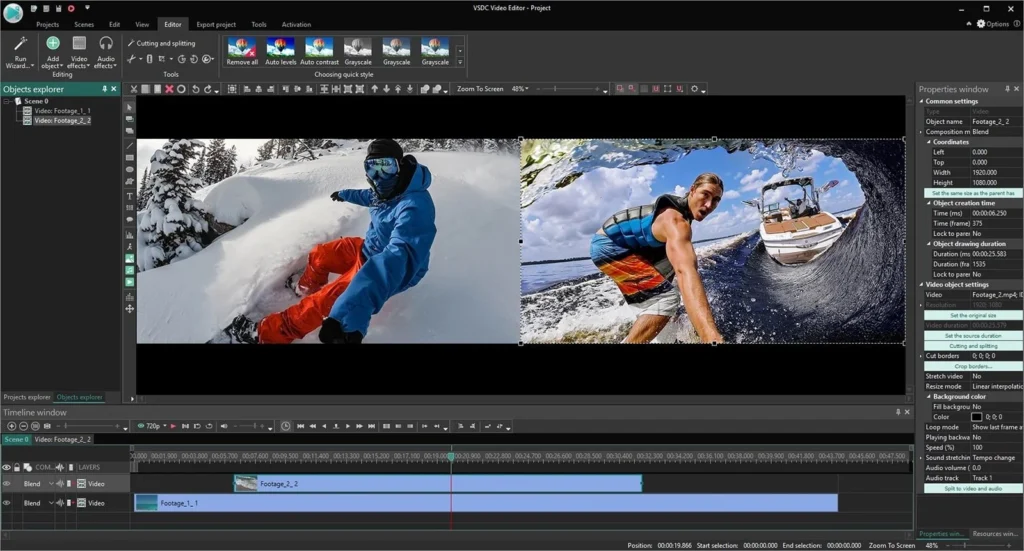
Export Settings
- Choose the best export settings and formats based on your target platform (YouTube, Vimeo, etc.).
Uploading to Social Media
- Optimize your video for each platform to maximize reach and engagement.
Conclusion
Choosing the best video editor depends on your specific needs, whether you’re a professional looking for advanced features or a beginner needing user-friendly software. The right choice can significantly impact the quality and success of your videos.
FAQs About Video Editing
1. What is the best free video editing software?
- Answer: DaVinci Resolve is highly regarded for its professional-grade features and is available for free.
2. How can I learn video editing?
- Answer: Many online tutorials and courses are available on platforms like YouTube, Udemy, and Coursera.
3. Which video editor is best for YouTube?
- Answer: Adobe Premiere Pro and Final Cut Pro X are popular choices among YouTubers due to their powerful editing capabilities.
4. What is the easiest video editing software for beginners?
- Answer: Filmora and iMovie are known for their simplicity and ease of use, making them ideal for beginners.
5. Can I edit videos on my smartphone?
- Answer: Yes, apps like Adobe Premiere Rush and iMovie allow you to edit videos directly on your smartphone.
